Android TV / Fire OS App Launcher Builder
This tool creates banners for sideloaded apps that don't show up on the home screen.
|
| App Name (max 15 characters): |
|
App Package
(e.g. com.android.application): |
|
| App Category: |
|
| App Logo (PNG only) |
|
| App Banner (PNG/JPEG, optional) |
|
 building better worlds... |
Instructions:
1.) Sideload the APK of interest from your smartphone or other sources.
2.) Then sideload the generated APK, it is installed along with the original app.
or you can use Tv App Repo right on your Android TV to build the APKs.
To build a APK thats starts an Intent, e.g. opening a website, click here.
With logo: 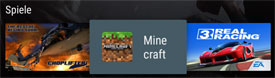 |
|
With banner (Android TV only):  |
App Name
App Name?
Whatever you want, the following characters are allowed: A-Z, a-z, 0-9, -, ., &, +, ␣, |
The pipe has a special meaning, it can be used to force a line break, e.g. "Line 1|Line 2"
Package name?
The app you want to launch. To get the correct package name, install AIDA64 over the Android TV Play Store. On the left side there is a section called Apps, it lists the package name of every installed app.
Or you search for the app on one of these sites:
On Play Store, the package name is hidden in the url:
https://play.google.com/store/apps/details?id=com.android.chrome&hl=en
On APKMirror, theres a line called "Package" on the apk download site.
App Logo?
Search the app on one of these sites, save the icon on the top left, then upload it here.
Alternatively, you can create one here or here.
App Banner?
Banners are optional images that represent the app on the home screen of Android TV.
Images will automatically be resized to to 320x180px, if they have not the correct size.
Under this link, you will find some free ready-to-use images, thanks to Ventilator providing them.
You can also use Google Images to search for a suitable image.
Or you use one of these to create one:
|
ChangeLog
| Release Date |
Changes |
| 08.03.2025 |
FIX: Decreased SDK Level to 24 (Android 7 / Nougat) to support older Fire TV Sticks
|
| 18.01.2025 |
NEW: Added Unicode (UTF-8) support, i.e. chinese characters etc. can be used in app-names.
|
| 05.01.2025 |
FIX: Set minimum SDK level to 26 to support Android 8 / Oreo and higher
|
| 04.01.2025 |
FIX: Minimum SDK level increased to 29 (Android 10) and added v2 apk signing for compatibility with newer Android versions
|
| 12.01.2017 |
NEW: Decreased build time by 40%.
NEW: Built APKs are now 80% smaller.
|
| 15.08.2016 |
FIX: Generation failed when App-Name began with a number.
NEW: Periods are now allowed in App-Name.
|
| 12.07.2016 |
NEW: After building a box displays the entered data for verification.
|
| 01.07.2016 |
NEW: Added some hints when something goes wrong.
|
| 26.06.2016 |
NEW: Some minor improvements.
|
| 23.06.2016 |
NEW: Decreased build time by 40%.
NEW: Built APKs are now 10% smaller.
|
| 22.06.2016 |
NEW: Decreased build time by a few seconds.
NEW: Design facelift.
|
| 20.06.2016 |
NEW: Optimized form.
|
| 19.06.2016 |
NEW: Added Banner-Support.
FIX: Underscore in Package-Name was wrongly filtered.
FIX: Package-Name was wrongly lowercased.
|
| 18.06.2016 |
NEW: A Pipe can now be used to insert a line break in the App-Name.
|
| 17.06.2016 |
NEW: Spaces, Ampersands and Pluses are now allowed in App-Name.
|
| 16.06.2016 |
NEW: Better indicator when script is running.
|
| 15.06.2016 |
NEW: Implemented App-Category Selector
NEW: Hyphens are now allowed in App-Name.
NEW: App-Name length has been increased from 10 to 15.
FIX: App-Name will not be lowercased anymore.
|
| 14.06.2016 |
Initial Release |
|
Contact me
|